simple problem,
i installed laravel 5 in my machine (arch with nginx)
so just change permission from laravel directory and laravel/storage.
my name directory laravel site is "larablog"
and my directory web serve nginx is /usr/share/nginx/html
change directory laravel(larablog) to 755 and write+exe to folder storage.
sudo chmod 755 -R /usr/share/nginx/html/larablog
sudo chmod -R o+w /usr/share/nginx/html/larablog/storage
UPDATED
if your problem not solved
chmod -R 777 stroage
chmod -R 777 bootstrap
then you can access your site
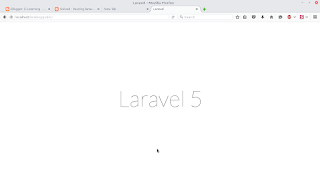



0 comments:
Post a Comment